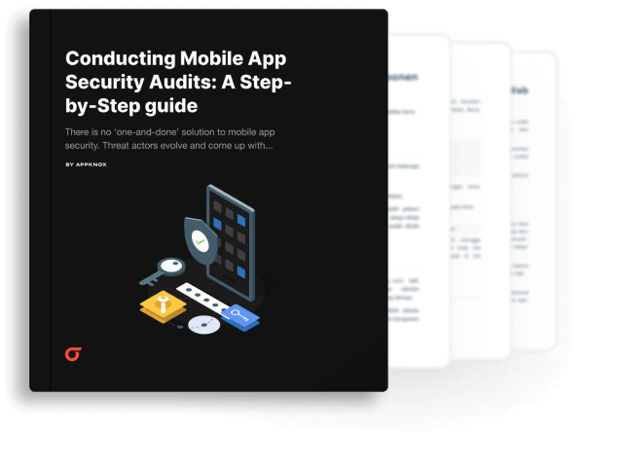
Guides
How to conduct a mobile app security audit? A step-by-step guide
Learn how to detect brand abuse on the Android Play Store using a multi-stage fake app detection model. Spot impersonators, protect your brand, and stay ahead of threats.
Table of content
Constant vigilance!
There is no ‘one-and-done’ solution to mobile app security. Threat actors evolve and come up with ingenious attacks to bypass established security measures. A component or part of your infrastructure that was considered secure can suddenly become the favorite attack vector for cybercriminals. New vulnerabilities can be discovered and exploited while you are reading this. You get the picture.
“The only thing necessary for evil to triumph in the world is that good men do nothing.”
- Edmund Burke.
You cannot afford to let your guard down—literally. According to IBM, the average data breach cost in 2024 was estimated at $4.88M, up 10% from the previous year.
That’s why mobile app security teams need to practice constant vigilance following Prof. Alastor's Mad Eye and Moody’s books. In 2025, making regular mobile app security audits an integral part of your overall security strategy is the way to go.
What is a mobile application security audit?
A mobile app security audit is a comprehensive and systematic examination of your app’s security posture.
Think of it as a health checkup for your mobile app. Just like doctors recommend an annual full-body health checkup to ensure that health risks do not become a threat to your life, a mobile app security audit helps detect security vulnerabilities in your app that can pose a serious threat if left unresolved.
Conducting regular audits helps maintain your app's security hygiene and safeguard user data against breaches.
Why is a mobile app security audit important?
It is estimated that cybercrime costs the global economy over a trillion dollars each year. And a whopping 70% of all online fraud can be traced to mobile devices.
As enterprises continue to work remotely and ‘BYOD’ policies become the norm at hybrid workplaces, mobile apps have become the favorite attack vector for cybercriminals.
Mobile devices are more vulnerable to attacks and security breaches because:
- They could be used to connect to unsecured public networks,
- Users could unknowingly install malicious apps, or
- This could be due to the increasingly sophisticated nature of mobile security threats.
As the lines between personal and workplace mobile devices blur, there is a heightened risk of users' personally identifiable information (PII) being compromised.
We have already seen the steep financial costs your business can incur in the event of a data breach. Once your enterprise falls prey to an attack, the repercussions might extend beyond the immediate financial impact of recovering from the damage caused. Your brand’s reputation and customer trust can suffer irreparable, at times irreversible damage. A study estimates that 59% of consumers will avoid buying from a business that suffered a data breach.
How to do a mobile app security audit?
A mobile app security audit must check whether your app has proper encryption measures, authentication & authorization, network security, API security, etc.
During a security audit, a team of security auditors reviews your application’s source code/app binary and the app configurations to determine whether the app is performing as it should. After testing the application, they provide a report to the developers.
The security audit report details the vulnerabilities discovered in your app and the countermeasures required to mitigate them. Your development team can rely on this report to improve your app's security posture.
As a bonus, an app security audit helps your organization comply with the necessary industry regulations.
Stages of a mobile app security audit
1. Planning and scope definition
Lay the foundation for a successful security audit by
(a) building a concrete plan for the audit and
(b) defining the scope of your application security audit.
As part of the plan,
-
Identify your target assets
This will be a list of app features and API/data endpoints that need to be secured on priority. -
Establish security objectives
List out your objectives for the security audit, like: -
- What are your intended outcomes from the security audit?
- Do you want to enhance user data protection, fortify transaction integrity, or ensure compliance with regulations?
-
Map responsibilities to key stakeholders
Assign clear roles to stakeholders such as developers, security analysts, compliance officers, and project managers. This will ensure that everyone knows their tasks and contributes effectively. Clear roles streamline communication and keep the audit on track.
Next, define the scope of your app security audit.
-
Set clear expectations regarding what components of your app will be tested
API endpoints, backend servers, 3rd-party integrations, etc., and what will not be tested. -
Define the testing environment
Will the testing occur in development, staging, or production? Will it be done using real devices or emulators? -
Establish clear audit milestones and timelines
Break the audit into phases like requirements gathering, vulnerability scanning, manual testing, and reporting, and assign realistic deadlines based on app complexity. Set checkpoints to review progress, address roadblocks, and align with compliance needs. Clear timelines keep the process organized, minimize delays, and ensure actionable results within the agreed timeframe.
2. Reconnaissance: Analyzing your target app
Before you can target your chosen mobile app with a simulated attack, you need to gather basic information about the mobile app. The more detailed your understanding of the app's workings, the more successful you will be at spotting potential vulnerabilities you can try to exploit as part of the security audit.
Here’s a checklist for an in-depth analysis of your app:
- Understand your app’s architecture
- Account for different mobile app platforms like iOS and Android
- Document the tech stack used to build the app
- Build a list of all third-party components, libraries, and APIs used in your app
- List out your app’s features
- Map all third-party integrations and dependencies
- Model the data flow through your application.
3. Threat modeling
A threat modeling exercise can significantly improve an app’s security. It enables you to examine your app from an attacker’s perspective and identify potential threats.
Data flow diagrams (DFDs) can be helpful in your threat modeling exercise. Use DFDs to identify all points of entry an attacker can use to interact with your app and assets in the line of fire in the event of an attack.
Next, use the STRIDE methodology to identify and categorize threats. You can organize threats into threat trees specific to each threat goal.
Finally, build your threat-countermeasure mapping lists to implement remedial measures that can mitigate vulnerabilities. You can prioritize vulnerabilities based on:
- The likelihood of an attack,
- The potential damage from an attack and
- The complexity or cost of a security fix.
Countermeasures can be implemented based on the priority of vulnerabilities.
4. Vulnerability assessment and exploitation
The primary objective of a security audit is to identify and fix security vulnerabilities.
And therefore, this stage is the heart and soul of your mobile app security audit.
Once you have gathered detailed information about your app and categorized possible threats to your app, it is time to scan your app and the testing environment to discover vulnerabilities and security issues. You can adopt a hybrid approach of discovering vulnerabilities manually while running automated scans with the help of tools.
At this stage, the aim is to discover vulnerabilities, not to exploit them by performing attacks.
Let’s look at how to discover vulnerabilities in your mobile app.
Static Application Security Testing (SAST)
Static analysis examines your mobile application's source code/binary before runtime without executing it. SAST focuses on the following areas:
- Code quality and security - Is your app protected against code injection vulnerabilities?
- Hardcoded credentials or secrets: Poor credential management can allow hackers to gain complete system control.
- Implementation of security controls - Is your user data stored securely?
- Vulnerable dependencies - Is your app using software components with known vulnerabilities?
Expert’s Corner
According to OWASP Mobile Security Project Lead Sven Schleier: "SAST should be your first line of defense. It catches up to 50% of common security issues before they make it to production."
Dynamic Application Security Testing (DAST)
Dynamic application testing analyzes the app during runtime. It mimics real-world attack scenarios to help you analyze how your app responds. A DAST scan checks for the following:
-
Authentication and authorization flaws
Can an attacker bypass your app’s authentication or gain unauthorized access?
-
Input validation
Is your app immune to SQL injection and XSS attacks ?
-
Data encryption in transit
User data can be vulnerable to attacks when sent to or received from other apps or systems. Is the data encryption strong enough to ward off attacks?
-
API security assessment
Every button and control is tested in run-time to simulate API calls and check the security of each endpoint in your app.
-
Runtime permissions
What are the layers of privileges being given to users at runtime? Does your app operate on the principle of zero trust/least privilege access?
Penetration testing
During penetration testing (or "pen testing"), testers look at your mobile app through the lens of an attacker or a hacker. The idea is to subject your app to a security ‘stress test’ by simulating real-world attacks and uncovering as many vulnerabilities as possible.
You can simulate attacks against your app in one of two ways:
-
Black-box testing
Perform tests without any knowledge of how the app works internally to simulate an external attack.
-
Gray-box testing
Perform tests with partial knowledge of how your app works. This is done to uncover vulnerabilities that could be overlooked in black-box testing.
You can use pen testing tools like Appknox to scan your app for known vulnerabilities automatically. Next, you can exploit the known and discovered vulnerabilities using exploitation tools.
Or, you can enlist the help of skilled security professionals who will attempt to exploit the identified vulnerabilities. This is also known as ‘ethical hacking.’
5. Post-exploitation
In this step, testers try to exploit previously identified vulnerabilities through privilege escalation attempts. They will use the vulnerability to gain unauthorized entry into the system or attempt to obtain higher privileges within the app to amplify the damage caused by the vulnerability or even take complete control of the system.
6. Reporting and Remediation
The final and most crucial stage of your app security audit involves documenting its findings and developing a plan to remediate the identified vulnerabilities.
-
Detailed report
Create a comprehensive report outlining all identified vulnerabilities and rank them by severity. Describe the potential impact of each vulnerability.
-
Remediation plan
Suggest a plan to mitigate the identified vulnerabilities, prioritizing the most critical issues.
-
Re-testing
After implementing the remediation plan, retest the app to ensure the vulnerabilities have been successfully addressed. Re-testing ensures
(i) the security measures in place are working as expected, and
(ii) No security flaws were missed due to false positives.
Want a clear picture of your app’s security posture?
Download the Appknox Exclusive Mobile App Security Audit Checklist and get a complete audit roadmap to safeguard your mobile applications. Start securing smarter today!
What are the key benefits of a mobile application security audit?
1. Proactively identify security vulnerabilities
If malicious actors discover security vulnerabilities before you do, it might be too late. A regular mobile app security audit enables you to identify security vulnerabilities and stay ahead of attackers proactively.
2. Protect sensitive user data
Mobile apps have become an inseparable part of the daily lives of billions of people around the world. This means increasing amounts of sensitive data (including personal, professional, and financial info) are shared with and processed by mobile apps.
That is why mobile apps are prime targets for attackers looking to steal user data. Regular security audits can fix vulnerabilities before attackers take advantage of them.
3. Improve app performance
Attackers can target your app with a DDoS (distributed denial of service) attack to overwhelm your systems. A flood of rogue requests can clog up the limited bandwidth of critical resources like the backend server.
As a result, genuine users can experience degradation in the speed and quality of their app usage experience. Regular audits can identify and address security gaps, preventing such attacks and ensuring your app functions smoothly.
Other attacks, such as Man-in-the-middle (MiTM), SQL injection, and server-side request forgery (SSRF), can cause system outages. A security audit can help you identify vulnerabilities and eliminate or minimize app downtime.
4. Ensure regulatory compliance
Regulated industries such as banking and financial services, healthcare, and others have strict compliance requirements.
In addition to industry-specific regulations, regions like the EU (European Union) mandate compliance with their own data protection regulations. Non-compliance with these regulations can lead to steep penalties, fines, and legal complications.
A security audit checks whether your app complies with the required regulations, such as the OWASP Mobile Top 10, GDPR, HIPAA, and PCI-DSS. This helps you stay on top of adherence and compliance with standards.
5. Retain and attract more users
Data breaches erode customer trust and damage future business prospects. When prospects evaluate you against competing vendors, an impeccable security track record can be the deciding factor that tips the scales in your favor.
While a data breach can result in significant customer churn, a robust security posture keeps your reputation intact. Thus, you can easily retain your existing customers and attract more.
How to conduct a mobile app security audit?
To comprehensively detect and mitigate vulnerabilities, here’s the Appknox recommended four-step process:
Static analysis of your mobile app binary, i.e., SAST
SAST is your first line of defense. Start your vulnerability assessment by performing a SAST scan to analyze your mobile app binary when it is at ‘rest,’ i.e., without executing it.
You will detect common security issues like hardcoded credentials, insecure data storage, and code injection vulnerabilities.
Pro tip: Conducting regular SAST scans while your app is under development can prevent security vulnerabilities from seeping through to the later stages of the mobile DevSecOps lifecycle.
Run-time analysis of your mobile app, a.k.a. DAST
Next, perform a DAST scan on your mobile app to test how it responds to attacks during runtime.
You can detect authentication flaws and vulnerability to SQL injection/XSS attacks, test the quality of data encryption, and identify dependencies on vulnerable components.
API security testing
APIs are increasingly becoming one of the most preferred attack vectors for threat actors to exploit. No vulnerability assessment can be complete without thoroughly testing all API calls used in your mobile app.
Pro tip: Use the full-fledged app binary when running your security tests. Also, use a tool that tests every button click on every app screen, each third-party API call, and every API endpoint in your mobile app. This will ensure you run a holistic vulnerability assessment.
Penetration Testing
Finally, conduct human-assisted penetration tests on your mobile app. Security experts attempt to exploit all vulnerabilities identified in the previous steps. Acting on the findings from this stage should build a watertight security posture for your mobile app.
It is important to note that mobile app security is not a one-time effort. New security threats emerge almost every day, and threat actors keep evolving to stay ahead of security defenses.
What does that mean for your enterprise? Conducting regular security audits is essential for maintaining a robust security posture for your mobile app portfolio.
However, relying on a manual security audit methodology can make the entire process more challenging than it actually is, especially if your security testing tech stack is fractured and siloed with multiple-point solutions.
Most point solutions are not tightly integrated. Manually collating test data from individual tools, documenting the results, and preparing an audit report can be effort-intensive and time-consuming.
Here’s the good news: Appknox can be the one-stop solution for all your mobile app security needs. Simplify your mobile app security audit with the one mobile-first security testing solution to rule them all:
- Binary-based SAST with an OWASP Top-10 test case coverage
- Real-time DAST scans with testing on real devices
- Automated API discovery and testing
- Human-assisted penetration testing, and
- Binary-based SBOM.
So, if you are looking to build a streamlined security audit process for your enterprise’s mobile app portfolio, talk to an Appknox security expert today!
