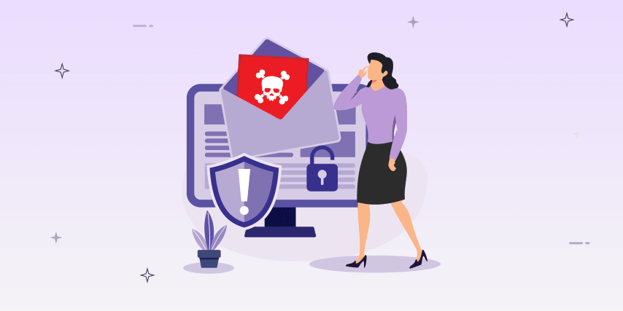
BLOG
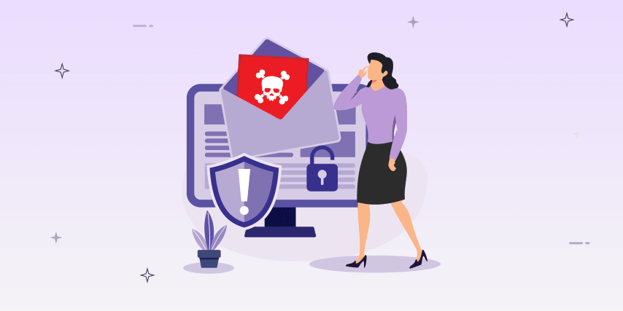
BLOG
Ever get one of those annoying error messages on your phone that gives way too much detail? You know, the ones that tell you the line of code that failed or the exact database query that crashed the app. As an app user, you may dismiss the message and move on. But did you know those overly verbose error messages could be exposing your personal data?
Error messages are an inevitable part of any software. While they aim to provide users with feedback to resolve issues, they often expose sensitive data. This unintended information exposure compromises user Privacy and Security.
Error messages usually contain technical details to help developers debug issues. However, they also display application data, database names, table structures, and more. Hackers can exploit these details to launch attacks.
For example, an error message may reveal:
The type of database used (MySQL, PostgreSQL)
The version number of the database or application
Table names and column details
Internal IP addresses
With this information, hackers can strategize targeted attacks to access sensitive data. They may also use the error details to fingerprint your application and look for known vulnerabilities to exploit.
To add to the risks, users often share screenshots of error messages on forums while seeking help. This further amplifies the surface area for information exposure and malicious use. Clearly, error message security merits more attention to build safer applications and gain user trust.
With some caution and best practices, you can avoid these data leaks and reduce risks to your application and users. Tighten error message controls to close doors to unwanted information exposure. Your users and reputation will thank you for it!
Major companies have fallen victim to information exposure through error messages. In 2017, a vulnerability in Instagram's API exposed the personal details of 6 million influencers. An error in Facebook's API the same year leaked the private info of 14 million users.
These incidents highlight why you should care about error message vulnerabilities. As a business, your app's error messages could reveal critical data to anyone who triggers them. Users' personal information may be at risk if the services haven't properly addressed this issue.
What can you do? If you're developing an app, rigorously test for error message vulnerabilities. Monitor for exposed PII or API keys and fix any issues immediately. For extra security, don't include sensitive data in error messages at all.
In today's world of cyber threats, infosec should be a top concern, not an afterthought.
To prevent information exposure through error messages, follow these best practices:
Don't display detailed error messages to end users. Instead, return generic messages like "Something went wrong." Please try again later." Log the actual error to view it internally. This will hide potentially sensitive information from users while allowing you to troubleshoot issues.
Scrub logs and error messages of any personal user data before displaying or logging them. Remove usernames, passwords, account numbers, etc. Keep only non-sensitive technical details needed to diagnose and fix the problem.
Lock down your API to prevent unauthorized access. Use an API gateway to add authentication and rate limiting. This reduces the risk of an attacker flooding your API to force error messages and gain access to sensitive data.
Actively audit your app for information exposure vulnerabilities. Scan for improper logging of sensitive data, verbose error messages shown to users, open API endpoints, and more. Find and patch any issues to ensure user data stays private and secure.
Developer education is key. Train your team on secure coding practices for logging, error handling, and API security. Explain the importance of privacy and data protection in building a culture focused on user security. With the right knowledge and mindset, your team can build secure apps from the start.
Appknox offers a range of mobile security solutions to help developers build secure apps and ensure information exposure vulnerabilities are properly addressed. Our mobile app security testing platform performs automated scans to detect issues like:
Appknox analyzes your app for errors that could leak personal information, API keys, or other critical data. We suggest fixes to prevent this exposure and help you patch the vulnerabilities.
The platform checks whether your app securely stores data, photos, login credentials, and other sensitive information. Weak or improper data storage can make data vulnerable to unauthorized access.
Appknox evaluates your app’s encryption methods to protect sensitive data and communications. Faulty or weak cryptography can compromise user information and privacy.
Error messages may seem minor, but they can lead to major consequences, risking personal data, finances, and user trust. As an app user or developer, prioritize error handling to safeguard sensitive information.
Solve the problem of information exposure through error messages today with Appknox.
In addition to automated security testing, Appknox offers remediation support to help developers fix any vulnerabilities found. We also provide recommendations and best practices to strengthen your mobile app security, safeguarding your users and brand reputation.
Speak to our security consultant today and see Appknox, a holistic, binary-based mobile application security solution, in action.
Information exposure through error messages occurs when sensitive data is unintentionally revealed in in-app error messages. Developers and owners should care because it compromises user privacy, exposes critical data, and can lead to security breaches, harming their brand reputation.
To prevent information exposure, follow best practices such as obfuscating error messages shown to end users, removing sensitive data from logs, tightening API security, and conducting regular audits for vulnerabilities.It is also crucial to educate your development team on secure coding practices.
Information exposure puts app users at risk of data theft, identity fraud, and targeted attacks. Hackers can exploit exposed personal information, API keys, or technical details to compromise user accounts and gain unauthorized access.
Certainly! Instagram and Facebook faced data breaches due to error message vulnerabilities, exposing millions of user records. Such incidents highlight the severity of the issue and underscore the importance of proactive security measures.
Appknox offers advanced mobile app security solutions, including automated scans that detect error messages revealing sensitive data. It suggests fixes to patch vulnerabilities, conducts regular audits, and provides remediation support to ensure your app stays secure and protected from information exposure.
.jpg?width=50&height=50&name=10606600_10204086667262761_7381430219125488912_n%20(1).jpg)
Hackers never rest. Neither should your security!
Stay ahead of emerging threats, vulnerabilities, and best practices in mobile app security—delivered straight to your inbox.
![]() Exclusive insights. Zero fluff. Absolute security.
Exclusive insights. Zero fluff. Absolute security.
![]() Join the Appknox Security Insider Newsletter!
Join the Appknox Security Insider Newsletter!
