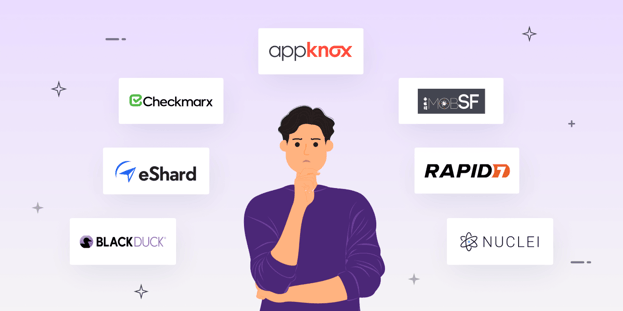
BLOG
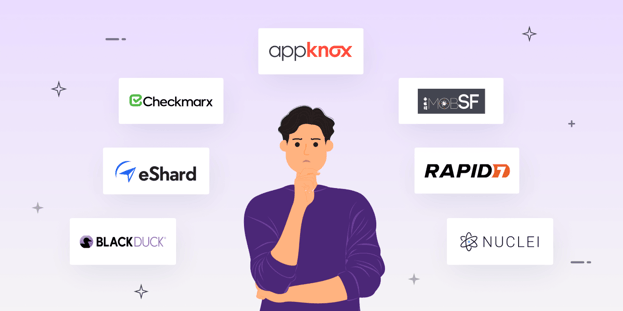
BLOG
A dynamic analysis tool for mobile apps is platform and language-agnostic, so you can use the same DAST tools for most applications. As they attack the application externally, they detect configuration issues that other application security testing tools may miss.
Purpose-built for mobile threats: Top DAST tools are specifically designed to find vulnerabilities unique to mobile apps—like insecure data storage, API leaks, and runtime security gaps.
Real-device, automated testing: Enterprises should opt for DAST tools that offer robust, automated testing on real devices, uncovering security issues that emulators or manual analysis often miss.
Streamlined integration: The best DAST tools connect easily with your CI/CD pipelines, enabling security-by-design without slowing down mobile app development.
Comprehensive coverage: Modern solutions support Android, iOS, and major hybrid frameworks (React Native, Flutter), protecting your entire app portfolio.
Regulatory and compliance-ready: Actionable reports are mapped to standards such as OWASP MASVS and GDPR, making audits and regulatory checks faster and easier.
High test accuracy: Tools that deliver scan results with the minimum number of false positives and negatives enable faster remediation.
While traditional DAST tools (Dynamic Application Security Testing tools) that adopt a web and mobile approach are a mainstay of security testing teams, they struggle to keep up with the evolving security needs of modern apps and their development processes.
That’s where a mobile-first DAST tool offers a more comprehensive security testing solution. It probes for vulnerabilities in live applications, targets mobile-specific threats, simulates real-world scenarios such as man-in-the-middle attacks or network interruptions, and catches security flaws in data transmission, authentication, and session management, which are critical to mobile app protection.
Automated DAST tools automate dynamic analysis for organizations that must maintain high security across multiple applications. They continuously scan applications for vulnerabilities such as SQL injections, cross-site scripting (XSS), and security misconfigurations.
Let’s look at the best DAST tools to protect your mobile applications from network and runtime threats.
False positives can lead to a waste of time and effort. False negatives can give us a false sense of security by missing real threats and vulnerabilities. Choosing an automated DAST tool with a low flakiness rate minimizes errors and unnecessary noise for the security team, thereby enhancing overall security.
The best DAST tools provide a comprehensive scan of all layers and components, accurately identifying complex and hidden vulnerabilities.
| Pro tip: A DAST tool for mobile apps identifies mobile-specific issues, such as insecure data storage, improper session handling, and insecure communication. |
Once the vulnerabilities are identified, dynamic application security testing tools categorize them based on their impact. This helps developers prioritize remediation efforts and focus on the most critical weaknesses first.
| Pro tip: The best DAST tools provide detailed reports with suggested remediation steps and a severity score that follows the CVSS standard. |
They should provide comprehensive reporting, including dashboards and visualizations, to display risk trends and levels, compliance status, and remediation progress.
DAST tools provide custom reports that extrapolate all implications of compliance, risk classification, and detected exposures, enabling stakeholders to gain visibility into the organization’s security posture.
| Pro tip: Choose a DAST tool for mobile applications that provides remediation guidance to address highlighted issues. |
Integration with the CI/CD pipeline enables continuous testing throughout the development lifecycle, allowing the DAST tools to run tests automatically.
Automation enables you to identify vulnerabilities early, thereby reducing the risk of introducing new security issues and accelerating the time to market.
Select a DAST tool that enables real-time device testing, rather than relying on emulators/simulators, such as Appknox.
Testing on real devices provides a more accurate simulation of actual user environments, making it easier to identify issues such as device-specific crashes, real-time network behavior, and hardware-specific vulnerabilities.
| Feature | Why it matters | What to look for |
|---|---|---|
| Mobile-specific testing | Generic web DAST tools miss mobile-specific vulnerabilities. | Real-device testing, mobile API coverage, OS-level checks. |
| CI/CD integration | Security should run in the same pipeline as code releases. | Native support for GitHub, GitLab, Jenkins, Bitbucket, Azure. |
| Runtime & network simulation | Apps behave differently under real-world conditions. | Ability to simulate 2G/4G, captive portals, proxy interception, offline mode. |
| Accuracy & low false positives | Noise wastes developer time and slows fixes. | Behavioral verification, customizable scan depth, whitelisting. |
| Compliance mapping | Enterprises need audit-ready reporting. | Built-in PCI, GDPR, HIPAA, OWASP MASVS mappings. |
| Collaboration & reporting | Security is cross-team, not just a checklist. | Role-based dashboards, Jira/issue tracker integration, PDF/Excel exports. |
| Post-sale support | Community-only support isn’t enough for enterprises. | Dedicated engineers, onboarding playbooks, ongoing audit support. |
.png?width=612&height=391&name=Appknox%20(2).png)
With a mobile-first approach, Appknox is one of the best DAST scanning tools for performing dynamic analysis in real operational environments. The automated DAST platform outperforms the competition by boosting the average release time in security testing by 75%.
By integrating your existing developer tools set with Appknox, you can enable the security team to work in parallel with development teams.
Here’s how Appknox’s automated dynamic analysis solutions can make your app more secure:
Real mobile devices help replicate the real world more accurately, enabling you to test with different network conditions and device configurations and providing more accurate results.
Appknox helps with consistent and repeatable scans with minimal intervention.
Rest easy with Appknox’s automated VA and manual PT, which accurately identify security issues and significantly reduce false positives and negatives to less than 1%, above the industry standard.
Appknox covers more than 160 automated test cases for mobile apps.
Tests can be executed with code push or app update, making it a part of the development process and addressing issues sooner.
You can get detailed reports with CVSS scores with just a single click, helping your security team prioritize the most critical issues.
In-depth scans of mobile apps reveal a wide array of vulnerabilities, including OWASP Mobile Top 10 risks, security malfunctions, and API vulnerabilities.
Get personalized guidance to help discover their vulnerabilities and explore mitigation methods faster.
Appknox offers flexible, usage-based pricing based on the customer's requirements with add-ons for manual testing.
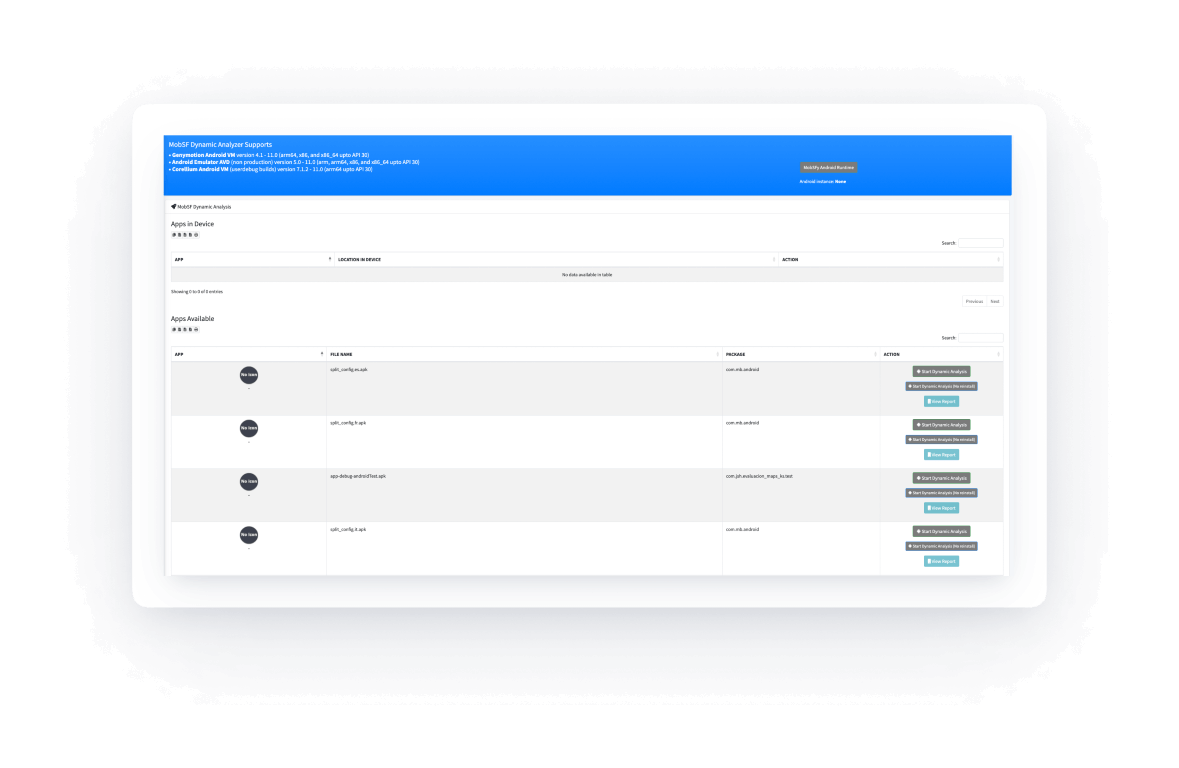
Mobile Security Framework (MobSF) is a free open-source SAST and DAST tool. MobSF relies on emulator-based testing, which can lead to high flakiness rates.
The open-source tool is suitable for static testing but falls short for enterprises requiring more rigorous testing.
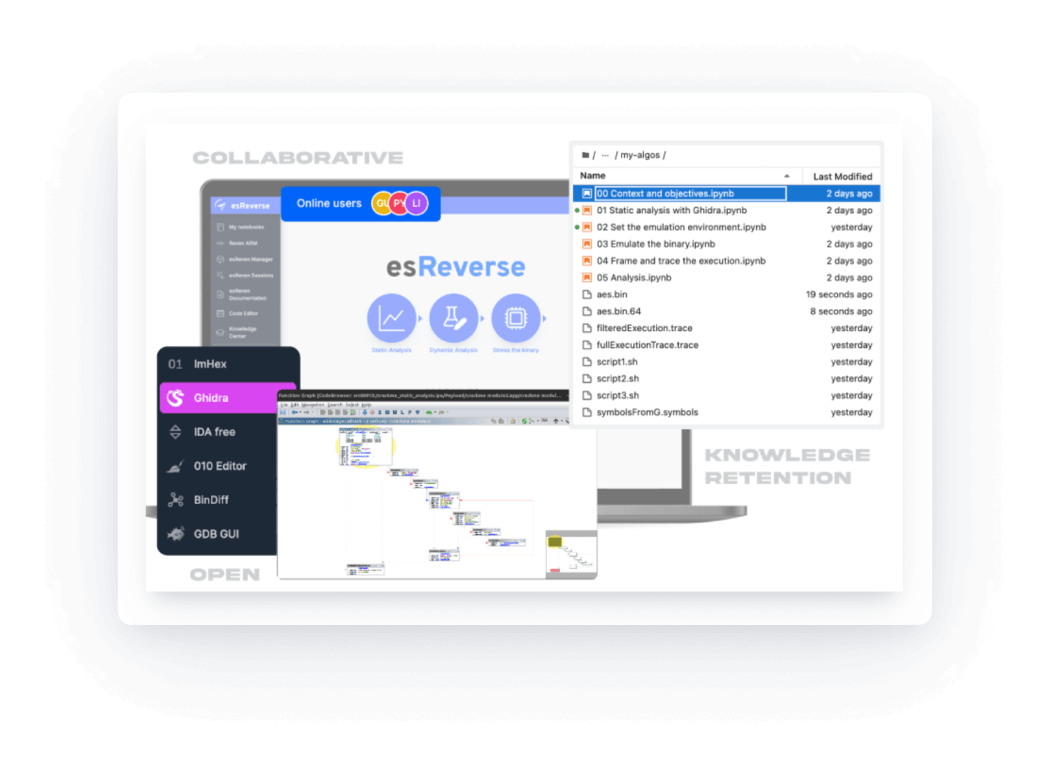
esReverse, a product of eShard, is an all-in-one platform for software binary analysis. This collaborative platform helps cybersecurity teams validate protections at the binary level by targeting software defenses embedded in the chip.
esReverse offers binary, static, and dynamic testing, penetration testing, vulnerability research, code validation, and binary debugging for websites and web applications.
.png?width=1027&height=768&name=Checkmarx%20(1).png)
The cloud-native Checkmarx DAST helps enterprise organizations consolidate their AppSec and unify scan tools. As one of the automated DAST scanning tools, Checkmarx offers comprehensive security and lowers the total cost of ownership for web applications.
The standout features include unified reporting to correlate DAST and SAST vulnerabilities, integration with the CI/CD pipeline, automated testing during development and pre-production, testing endpoints, and scanning live APIs.
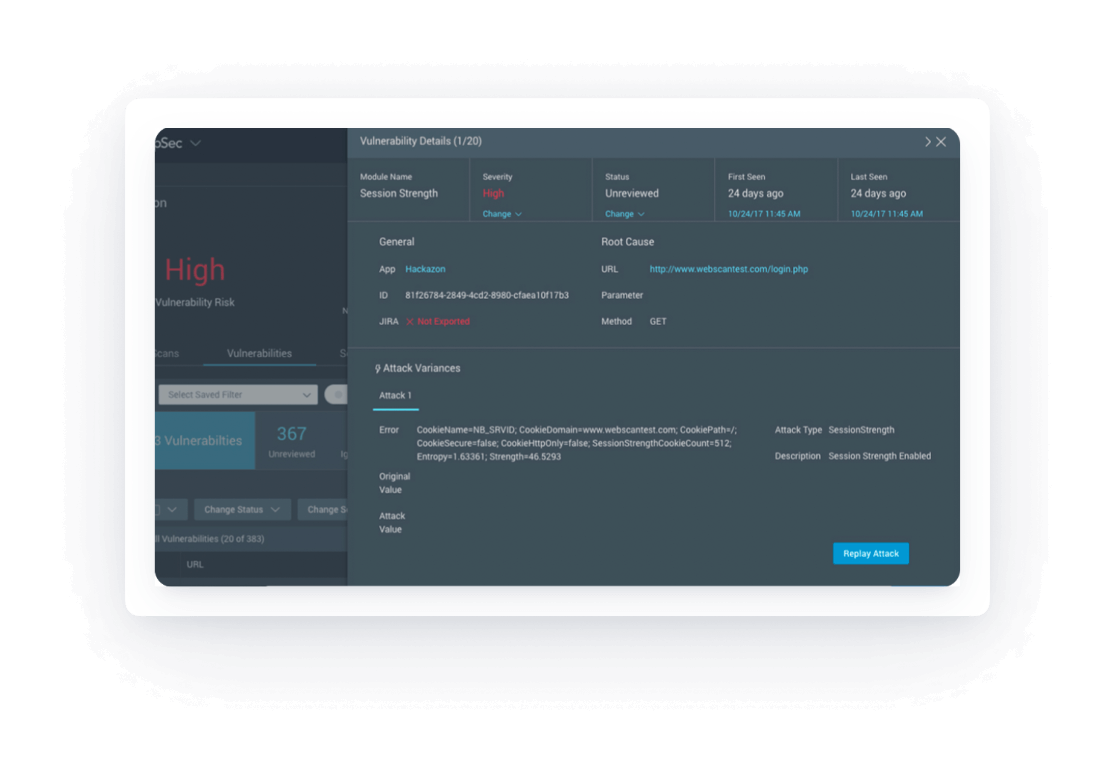
InsightAppSec by Rapid7 performs black-box security testing to automate the identification, triage of vulnerabilities, prioritization of actions, and remediation of application risks in modern web applications.
This DAST scanning tool gives actionable and accurate insights with an attack framework and library. Developers can run additional scans to test a new security bug patch directly from the vulnerability report.
The optional on-premise engine allows scanning web applications hosted on closed networks. Attack Replay, a standout feature that separates InsightAppSec from this list of DAST tools, lets developers validate vulnerabilities and test source code patches independently.
.png?width=900&height=768&name=Black%20Duck%20(1).png)
Blackduck’s cloud-based continuous dynamic application security testing (DAST) solution allows enterprise organizations to scan and test websites and applications at scale and identify security risks.
Continuous scanning detects and adapts to code changes and ensures new functionality is automatically tested. With the tool, DevSec teams can securely perform DAST testing on production applications without requiring a separate test environment.
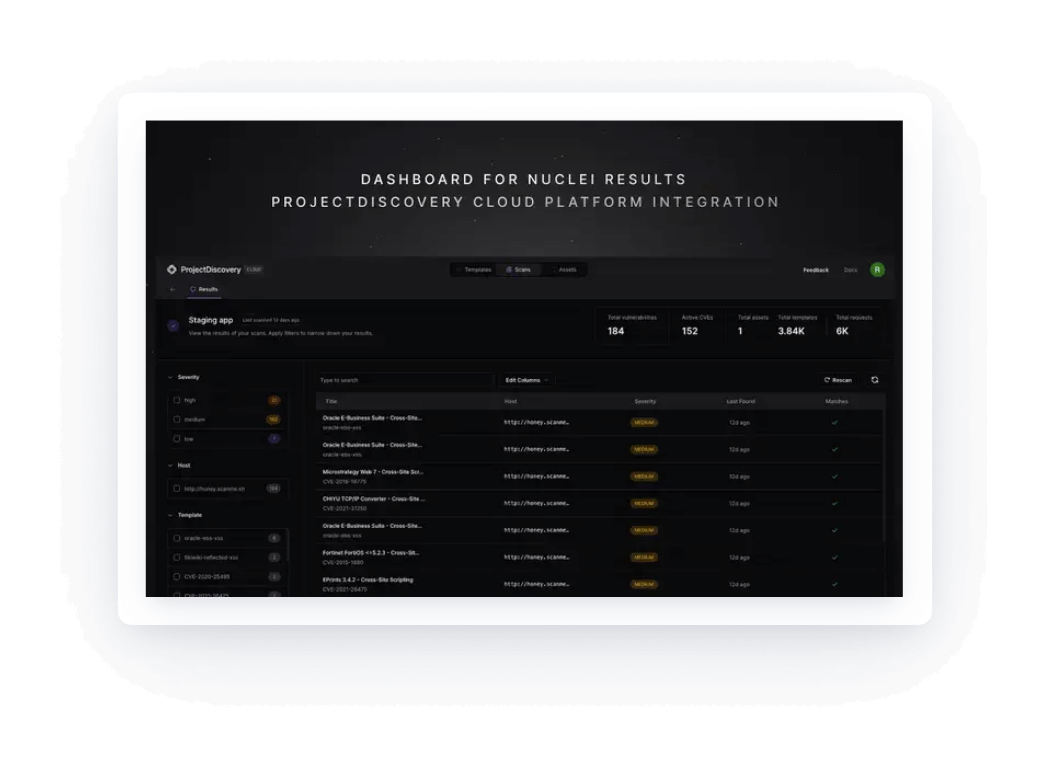
Nuclei is a customizable vulnerability scanner built on YAML-based templates for automated security testing. The open-source vulnerability scanner allows users to design custom vulnerability detection scenarios that mimic real-world conditions for zero false positives.
It is not specifically a DAST (Dynamic Application Security Testing) or SAST (Static Application Security Testing) tool, but a flexible, template-based vulnerability scanner that can perform various security checks.
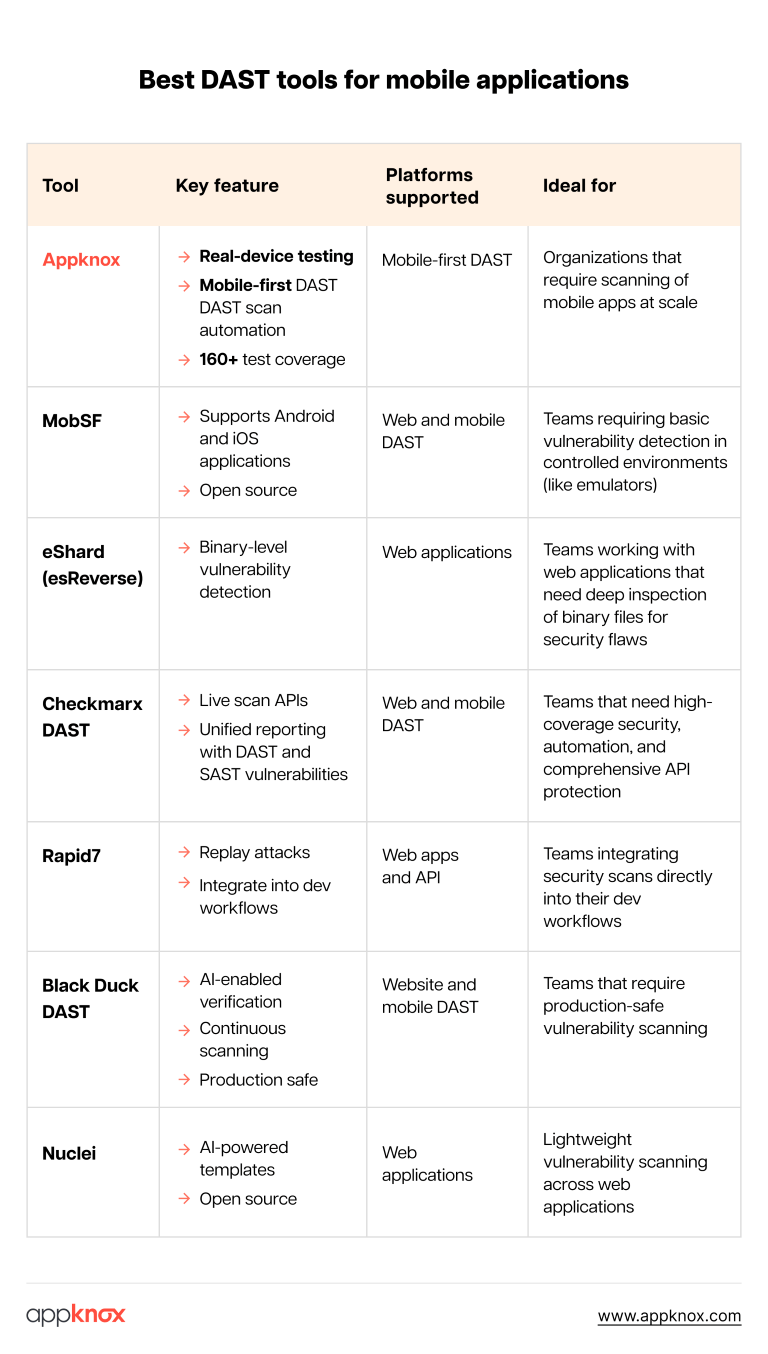
 |
Harshit Agarwal Harshit Agarwal is the co-founder and CEO of Appknox, a mobile security suite that helps enterprises automate mobile security. Over the last decade, Harshit has worked with 500+ businesses ranging from top financial institutions to Fortune 100 companies, helping them enhance their security measures. |
|
|
Proactive mobile app security begins with the right DAST tool, which ensures both security and agility throughout the development lifecycle.
A mobile-first dynamic application security testing tool, such as Appknox, tests on real devices instead of emulators and against mobile-specific vulnerabilities that traditional DAST tools miss out on. Appknox’s automated DAST tool significantly reduces the time and cost of fixing vulnerabilities.
With <1% false positives, 160+ test case coverage, seamless CI/CD integration into the developer workflows, on-call support for mitigating vulnerabilities, intuitive dashboards to run scans and generate reports, and manual and automated penetration testing, Appknox helps you proactively secure your mobile applications at scale.
Sign up for a free trial to learn more about Appknox’s automated DAST.
A mobile-specific DAST tool understands runtime behaviors unique to mobile apps, such as:
They also support mobile protocols, simulate GPS and background activity, and run on real devices, catching vulnerabilities that web DAST scanners miss.
Mobile DAST tools must address unique risks, including real-device behaviors, offline testing, API scanning, session management, and platform-specific issues. Ensure the tool supports the following:
For DevSecOps teams, integration is key. Look for a mobile DAST tool that supports REST APIs, native SDKs, or CI/CD integrations with Jenkins, GitHub Actions, Bitbucket Pipelines, and Azure DevOps.
Mobile-first AppSec tools like Appknox offer “shift-left” dynamic application security testing with automated builds, SAST, and DAST in one pipeline, and direct remediation reports in Jira or other issue trackers, thereby reducing friction and speeding up delivery.
Yes, it can. Top mobile DAST tools go beyond static code analysis.
Platforms like Appknox simulate mobile network environments (offline, 2G, 4G, captive portals, proxy interception, etc.) to detect runtime vulnerabilities like MITM attacks or session management flaws. This type of dynamic analysis tool is crucial for identifying genuine security gaps in the real world.
Too many false positives slow remediation, whereas false negatives leave exploitable gaps.
Top mobile application security testing tools reduce noise using behavioral verification and dynamic analysis tuning. Look for DAST scanning tools with customizable scan depth, whitelisting, and detailed error rate metrics so your team can trust the results.
Organizations can reach their security goals with DAST by using it as a continuous, runtime security signal rather than a one-time testing activity. Dynamic Application Security Testing identifies vulnerabilities while the application is running, helping teams validate real attack paths, measure risk reduction over time, and confirm whether fixes are effective.
When applied consistently, DAST helps teams:
Detect high-impact vulnerabilities mapped to standards like the OWASP Top 10
Validate security controls under real-world usage conditions
Track improvements in vulnerability density and remediation speed
Align security testing outcomes with compliance and risk-reduction objectives.
By tying DAST results to measurable outcomes, such as fewer critical findings, faster remediation, and improved audit readiness, security teams can demonstrate tangible progress toward their security goals.
📌Note: DAST turns security goals into measurable outcomes by validating real-world risk, not just theoretical exposure.
Opt for a security tool that goes beyond just “checkbox” coverage. Demand deep, up-to-date, and multi-framework protection that secures your whole mobile portfolio as technology and threat landscapes evolve.
To start with, consider the following:
| What to check | Why it matters |
| Major OS version support | Mitigates platform-specific vulnerabilities |
| Cross-platform (Flutter, React, etc.) | Protects hybrid and modern app environments |
| Deep framework scanning | Finds issues unique to your technologies |
| Third-party/SCA integration | Reduces supply chain risk |
| CI/CD integration | Enables continuous, automated security |
| Compliance mapping | Eases regulatory audits and geo-risk checks |
| Active updates | Keeps pace with OS and framework changes |
Appknox’s Dynamic Application Security Testing (DAST) helps regulated industries like finance, healthcare, and government meet strict compliance standards by detecting vulnerabilities in live mobile apps, exactly as attackers would.
Appknox is a platform and language-agnostic tool that uncovers risks such as data leaks, insecure storage, and weak authentication, then maps findings to regulations like GDPR, PCI DSS, and HIPAA.
With detailed reports, audit-ready evidence, and CI/CD integration for continuous testing, Appknox enables
Dynamic Application Security Testing (DAST) tools categorize identified issues based on impact and severity, often using scoring standards like CVSS. It helps you focus on high-impact vulnerabilities (such as authentication flaws, SQL injection, or improper session handling) before addressing lower-risk findings.
Appknox’s DAST tool helps with severity ranking according to your business relevance and provides clear remediation guidance. Equipped with these insights, your development and security teams can triage more effectively, accelerate fixes where they matter most, and reduce overall business risk with fewer false positives.
Including severity prioritization in reports also helps communicate risk to leadership and align remediation timelines with organizational risk tolerance.
DAST is a continuous runtime security validation. When applied consistently across development cycles, DAST helps:
A mature DAST practice integrates dynamic scans into CI/CD pipelines to automatically test app builds, align findings with compliance requirements, and generate actionable reports that guide improvement toward defined security goals.
Hackers never rest. Neither should your security!
Stay ahead of emerging threats, vulnerabilities, and best practices in mobile app security—delivered straight to your inbox.
![]() Exclusive insights. Zero fluff. Absolute security.
Exclusive insights. Zero fluff. Absolute security.
![]() Join the Appknox Security Insider Newsletter!
Join the Appknox Security Insider Newsletter!
