
BLOG

BLOG
Appknox enables organizations to leverage CI/CD tools such as Azure DevOps, Jira, and GitHub to ship software faster and with higher quality. This extension enables automated mobile app security testing of Android and iOS mobile app binaries developed in any language, framework and further push the issues into CI/CD pipeline which can be fixed by your development team.
The extension adds the ability to perform automated app security testing and push the issues to Azure devops .
Plenty of developers who need to create, manage and deploy software on different platforms that contain multiple languages use Azure DevOps.
Why? Let’s take a step back to the basics. DevOps is a set of practices that automates the processes between the software development team and the IT team. This integration makes building, testing and releasing software faster and more reliable.
The Azure DevOps platform helps developers build, test and deliver faster, cleaner and more secure apps. It offers a range of tools and features that developers love like test plans, free and private Git repos, custom team dashboards and Kanban boards. This makes it a go-to platform for many developers.
Many developers have CI/CD pipelines running on Azure, while they also leverage the Appknox platform.
The plugin helps developers integrate the two to take advantage of the features of both platforms. This enables them to build and test their code effortlessly.
The Appknox plugin for Azure provides fully-automated mobile app security and privacy testing (static, dynamic and behavioral analysis) optimized for and integrated directly into the Azure DevOps pipeline.
The solution can test software developed in any language and provides a complete analysis of the mobile app.
Developers can configure the CI/CD for a single project in one solution.
By using the Appknox plugin, you stand to benefit from:
To use the Appknox plugin for Azure, you can follow the steps below:
You need the following parameters for the task:
|
param |
required |
description |
| filePath | true | Path to APK/IPA file |
| accessToken | true | Appknox API Access Token |
| riskThreshold | false | Risk level to fail the build. Available options are: low, medium, high, critical |
Next, you can install Appknox plugin to your Azure organization.
You can add an Appknox Task to your Azure Pipeline, like so:
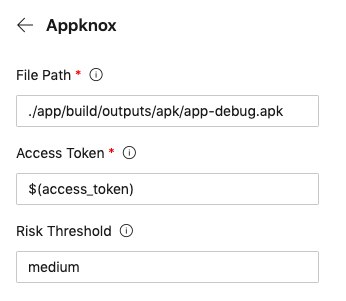
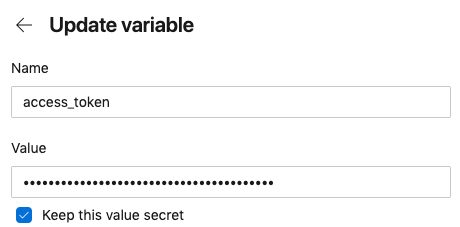
The above task will upload the binary which will undergo Appknox automated scanning. The progress can be viewed in the pipeline build logs.
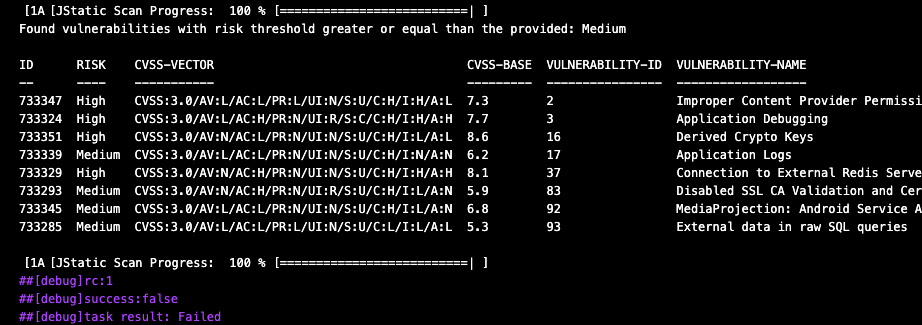
To illustrate, we’ve outlined a Pipeline for Android below:
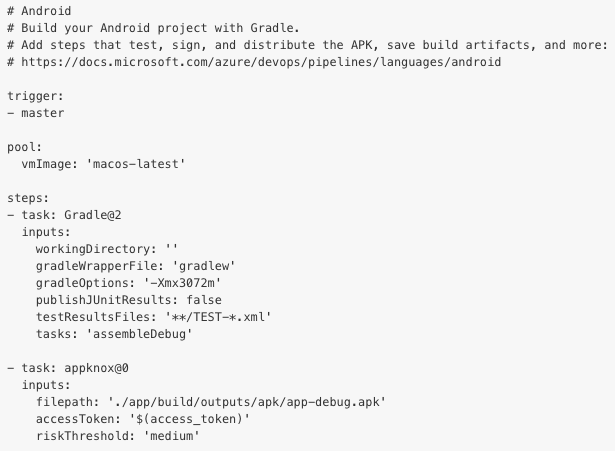
You can download the Appknox plugin directly from the Azure marketplace. The plugin is compatible with Azure DevOps Services and Azure DevOps Server.
Before we wrap up, we want to touch briefly upon mobile app security.
Apps are at constant risk with vulnerabilities being exploited by hackers every 39 seconds!
One of the biggest problems lies in using uniform solutions across the board when in reality, all companies are different. Each one comes with its own unique problems and using generic solutions may escalate problems instead of solving them.
At Appknox, we understand this conundrum and function above it. We understand your unique problems by brainstorming with you. We then carefully analyze the issues and suggest solutions for your company.
Plus, we give you a dedicated account manager who will ensure the successful implementation of the solution.
You can rest assured that your apps are secure. If you’re interested in leveraging the benefits of Appknox, get in touch for a complimentary consultation!

Hackers never rest. Neither should your security!
Stay ahead of emerging threats, vulnerabilities, and best practices in mobile app security—delivered straight to your inbox.
![]() Exclusive insights. Zero fluff. Absolute security.
Exclusive insights. Zero fluff. Absolute security.
![]() Join the Appknox Security Insider Newsletter!
Join the Appknox Security Insider Newsletter!
