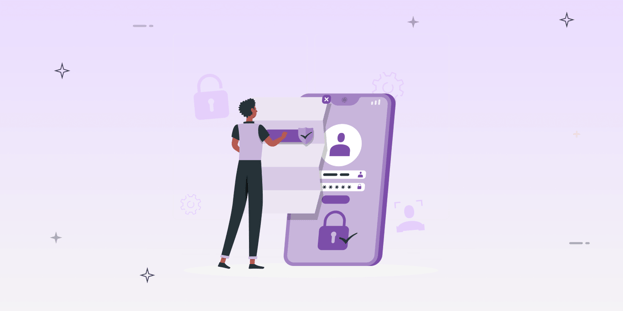
BLOG
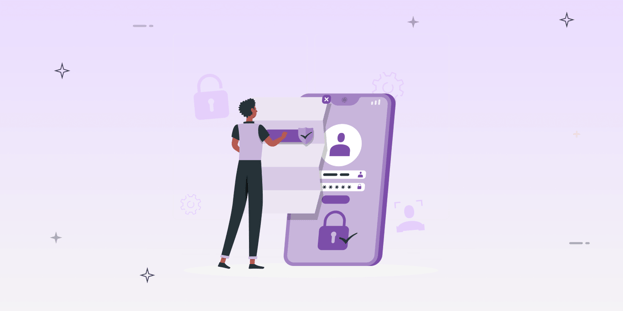
BLOG
Mobile app security testing identifies and assesses security vulnerabilities in mobile applications, including Android and iOS. It is a part of a more extensive security assessment or penetration test encompassing the client-server architecture and server-side APIs used by the mobile app.
Mobile app security testing (MAST) is an afterthought since organizations want to release their apps faster, and development teams are understaffed and overworked. The result? Vulnerabilities, data breaches, loss of trust, and heavy fines.
To ensure you don’t fall privy to this, here are the challenges in mobile app security testing and their best practices.
Mobile app security strategy is crucial for several key reasons:
Mobile apps operate in a unique environment with specific security challenges. They handle sensitive data locally, interact with platform APIs, and often store authentication tokens or credentials. This requires testing tailored to mobile architectures.
Mobile apps face threats through multiple channels - wireless networks, physical device access, malicious apps on the same device, and platform-specific vulnerabilities. This expanded attack surface needs specialized testing approaches.
Each mobile platform (iOS, Android) has its own security model, permissions system, and common vulnerabilities. Testing must account for platform-specific issues like improper keychain usage in iOS or incorrect intent handling in Android.
Mobile devices are easily lost or stolen, making secure local data storage critical. Testing must verify proper encryption of sensitive data, secure key storage, and appropriate use of platform security features.
Mobile apps frequently communicate over untrusted networks. Testing should verify secure communication protocols, certificate validation, and proper handling of offline scenarios.
Mobile apps can share data and functionality with other apps on the device. Testing must verify that these interactions don't create security vulnerabilities through improper data exposure or privilege escalation.
Conducting security testing early in development allows developers to spot vulnerabilities before releasing the app. The proactive approach enables teams to address flaws that could lead to malicious attacks—enhancing the overall security posture of the application.
Mobile-specific security testing ensures that applications meet industry and geographic compliance requirements, helping organizations avoid legal and financial repercussions associated with non-compliance.

While emulators can be helpful during early development stages for quick debugging, they cannot replace the comprehensive insights gained from testing on real devices.
Mobile app security testing best practice
Appknox’s automated DAST scans are carried out on real devices instead of emulators, leading to accurate vulnerability assessments.
Real-device testing ensures that your app is tested under various network conditions, device configurations, and user behaviors, providing a more accurate assessment of its security posture.
Read more: Advancements in automated DAST on real devices
Although mobile app security testing tools are vital for safeguarding applications against vulnerabilities, their implementation, use, and complex setup may disrupt the development workflow.
The factors responsible for disruption to the development workflow include:
Mobile app security testing best practice
Choose an automated MAST tool like Appknox that has a simple UI and is easy to implement so that your development workflows are not disrupted, and the team can deliver secure software on time.
Appknox requires minimal setup, which enables the solution architect and the development team to design and implement secure software more efficiently.
To align with specific development workflows, Appknox offers customization options such as:
- Users can automate the scope and depth of DAST scans
- Seamless integration with CI/CD tools for a continuous workflow—allowing developers to address vulnerabilities without significant interruptions
- Customizable reporting
- Role-based access
- Integration with third-party development tools.
Without the CI/CD integration, security testing is manual and sporadic. Developers prioritize functionality over security during the development cycle, leading to overlooked vulnerabilities.
When security tests are not automated within the pipeline, developers may not receive timely alerts about vulnerabilities, resulting in potential security issues being addressed only after the app is released.
Imagine the vulnerabilities being open for bounty hunters in the app store! That’s the last thing you want as an enterprise organization with hundreds of apps.
Manual security testing or post-deployment security checks significantly slow down the development process. So, the lack of automation means teams will face delays in identifying and fixing vulnerabilities, which can extend the time required to bring an application to market.
Mobile app security testing best practice
Appknox integrates with your DevSecOps workflow—to ensure security is embedded smoothly.
The continuous CI/CD integration points ensure thorough protection, reducing vulnerabilities throughout the development lifecycle.
It connects with your developer tech stack tools—GitHub Action, GitLab, Azure Pipeline, BitBucket Pipeline, Jenkins Pipeline, etc.
Once you integrate Appknox using API or command line interface (CLI), it can detect vulnerabilities from code in your repository and alert you about them.
With continuous security assessments being a part of the CI/CD pipeline, security vulnerabilities are identified and addressed early in the development cycle—enhancing the overall security posture of applications.
When legacy tools provide shallow analysis/incomplete assessment, they lead to critical issues in your app’s security posture.
Traditional DAST tools cannot often effectively identify vulnerabilities in modern applications. They may miss critical issues, especially those related to complex architectures or new technologies, leading to a false sense of security.
The result?
Assessment reports are not comprehensive, and remediation takes long.
Your security teams spend more time finding vulnerabilities than addressing them.
Mobile app security testing best practice
Binary-level assessments by Appknox go beyond surface-level assessments for in-depth analysis. The thorough evaluation of your app security ensures comprehensive security coverage for your mobile app ecosystem.
Appknox gives comprehensive assessment reports in less than 60 minutes. You also get expert-led remediation guidance to find gaps in your mobile app security strategy and mitigate them.
Due to inflated false positives/negatives often generated by legacy tools, security teams end up testing each flagged vulnerability. Checking each vulnerability manually results in days of work, if not weeks, significantly draining time and resources.
Mobile app security testing best practice
Appknox’s automated VA and manual PT accurately identify security issues and reduce false positives and negatives to <1%.
A major limitation of traditional DAST tools is their struggle to keep pace with the constantly evolving threat landscape. They may be unable to identify more profound vulnerabilities, such as logic flaws or insecure configurations, which require insights into the application's architecture and codebase.
As applications grow more complex, traditional DAST tools often miss critical vulnerabilities.
Mobile app security testing best practice
Choose an app security scanning tool that combines testing methods such as DAST, SAST, and automated scanning to keep up with the evolving threat landscape.
Appknox is an enterprise-grade application security testing tool that
- Supports one-click vulnerability scanning with an app store link
- Auto-triggers Static Application Security Testing (SAST), Dynamic Application Security Testing (DAST) when you upload your application to it
- Runs automated DAST on real devices and not emulators
- Acts as a reliable in-house QA tool for enterprises relying on outsourced application development
Ensuring compliance with all security standards is an uphill task. To further complicate matters, governments worldwide have data security and privacy guidelines, such as GDPR, NIST, PCI-DSS, etc.
Adherence to these evolving standards manually is erroneous and time-consuming. That’s where you need automated mobile security testing and mobile app vulnerability assessments.
Mobile app security testing best practice
Appknox simplifies compliance adherence for enterprises by
- Centralizing compliance on the platform
- Flagging vulnerabilities that don’t align with the latest standards so you mitigate those effortlessly
Complying with security standards requires apps to undergo hundreds of penetration tests.
Conducting those tests manually is a time-consuming exercise that can significantly increase an app's time to market. And if you have multiple apps that need to be launched, good luck testing them manually!
Mobile app security testing best practice:
The possible solution? A combination of automated security testing tools + human pen testers.
The automated tools conduct mobile app security testing for known vulnerabilities, compliance checks, and configuration audits. Human pen testers help with remediation calls and analyze results from automated scans to validate findings and eliminate false positives.
Appknox’s automated vulnerability assessment involves DAST, SAST, and API scanning and delivers results in <60 minutes.
Powered by human expertise, manual penetration testing helps uncover hidden risks and strengthens defense through end-to-end testing. You can customize the penetration tests by selecting specific components to analyze and get real-time insights for vulnerability detection.
Save as much as 90% of the mobile app security testing time with Appknox.
Traditional mobile app security testing often requires substantial investment in both tools and human resources.
This includes costs associated with manual testing, hiring specialized security personnel, and maintaining security infrastructure. For enterprise organizations that need extensive testing across multiple applications and platforms–the costs add up significantly.
Some security tools that offer automated scanning, reporting, and compliance checks have licensing fees.
Besides, traditional security testing methods may not scale well with the rapid development cycles typical in modern software environments. As mobile applications evolve quickly, the inability to efficiently scale testing processes can lead to gaps in security coverage.
Mobile app security testing best practice
Appknox’s pricing is based on the number of apps owned by the enterprise and the frequency of audits required.
Flexible usage-based pricing translates to scaling the scope as you add more number of apps to the portfolio. For each pricing tier, you can run an infinite number of scans.
The three pricing tiers for mobile app security testing are:
- Starter
- Professional
- Advanced
Application security testing tools conduct hundreds of tests on each application. Depending on the number of vulnerabilities discovered and the number of apps you need to test, they can generate a large number of alerts and lots of security data to analyze. Keeping up with all of them and their respective threat levels to your app(s) is a herculean task.
Mobile app security testing best practice:
Look for a mobile app security solution with CVSS reporting. Choose an app security testing tool with vulnerability reports prioritizing high-risk threats, such as PDFs or online dashboards.
Appknox offers vulnerability scoring reports based on CVSS standards with details about vulnerabilities identified, assets affected, and a gravity score for each threat.
Modern mobile security programs generate a lot of data. What they often lack is clarity.
Security leaders don’t struggle because they have too little information. They struggle because that information is fragmented across tools, teams, and formats. When visibility is incomplete, decision-making slows, prioritization weakens, and security conversations turn reactive.
This is where many mobile security initiatives quietly lose momentum.
Most mobile security tools surface vulnerabilities. Very few help leadership understand what matters right now.
For CISOs and security leaders, dashboards must do more than list findings. They need to:
Present CVSS-based risk consistently across applications
Show risk trends over time, not just snapshots
Separate systemic exposure from one-off issues
Without this context, leadership reviews become tactical status checks instead of strategic risk discussions. Teams end up debating numbers instead of reducing exposure.
Strong dashboards restore confidence, not by hiding data, but by organizing it around impact.
Executives don’t need to know every vulnerability. They need to know:
Where risk is concentrated
Whether exposure is improving or worsening
If remediation efforts are actually working
High-level app security reports should answer those questions clearly and quickly. When security teams can produce concise, executive-ready summaries, conversations shift from justification to direction.
This is how mobile security earns trust at the leadership table.
Explore: Appknox CISO Dashboard: Get Visibility into Your Mobile AppSec Data
📌Key takeaway: Mobile app security breaks down when risk exists, but leaders can’t see or act on it clearly.
When mobile security isn’t embedded early and consistently, its impact shows up downstream, right before release, during audits, or under regulatory pressure.
At that point, even small gaps can have outsized consequences.
Release delays rarely come from “too much security.”
They come from late security.
When testing runs after features are complete, findings arrive without context or prioritization. Fixes become disruptive instead of routine.
Teams that eliminate security-driven delays integrate testing into development workflows early, so issues are resolved before they threaten timelines, not after.
Security that arrives on time doesn’t slow releases. It stabilizes them.
Compliance scores drop when vulnerabilities linger across releases or when evidence collection depends on manual effort.
This isn’t a tooling issue; it’s a consistency issue.
Programs that maintain a strong compliance posture rely on:
Continuous validation of controls
Verifiable audit trails
Consistent enforcement across apps and environments
When compliance becomes continuous instead of event-driven, scores stop fluctuating, and audits stop being fire drills.
Pre-release readiness breaks down when teams don’t know whether outstanding issues are acceptable risks or unresolved exposures.
Mature mobile teams treat pre-release security as a known state:
Critical issues are fixed or formally accepted
Testing coverage is verified
Compliance requirements are already met
This clarity removes last-minute uncertainty and allows releases to move forward with confidence.
📌Key takeaway: Release delays and compliance failures are often symptoms of deeper gaps in security processes.
Continuous monitoring is often implemented with good intent, but poor follow-through.
When alerts aren’t actionable, or ownership isn’t defined, monitoring becomes noise. Teams stop trusting it, and real issues get buried alongside false urgency.
Effective monitoring requires more than detection. It requires:
Clear ownership of findings
Defined response paths
Integration with remediation workflows
When monitoring feeds directly into how teams fix issues, it becomes an asset. When it operates in isolation, it becomes a liability.
Remediation slows down when security findings feel abstract or disconnected from development work.
High-performing teams treat security issues like any other engineering task:
Prioritized by risk
Assigned clearly
Validated after fixes
This approach prevents vulnerability backlogs from accumulating and keeps security debt from compounding release after release.
📌Key takeaway: Monitoring fails when alerts exist, but no one owns the outcome.
Most DevSecOps initiatives don’t collapse. They stall.
Security tools exist. Pipelines run. But adoption weakens because security feels external to how developers actually work.
DevSecOps works only when security fits naturally into development workflows.
Resistance builds when:
Developers must switch tools just to see findings
Fixes arrive outside the sprint context
Security reviews feel detached from delivery goals
Embedding security into existing workflows—CI/CD, issue tracking, and code review—reduces friction and sustains adoption.
Workflow inefficiencies appear when testing, remediation, and reporting operate in silos.
Effective execution depends on unifying:
Security testing
Fix validation
Compliance reporting
When workflows align, teams move faster with fewer handoffs and less confusion.
Enterprise environments introduce real constraints:
Regulatory requirements
On-premise deployments
Segmented networks and access controls
Security programs stall when tools don’t adapt to these realities.
Platforms that support consistent controls, verifiable reporting, and deployment flexibility make enterprise adoption possible, without forcing teams to compromise on compliance or control.
📌Key takeaway: DevSecOps doesn’t fail loudly. It erodes quietly through workflow friction.
Mobile app security challenges rarely come from a lack of tools.
They come from misalignment between data and decisions, security and delivery, monitoring and ownership.
When visibility improves, workflows align, and accountability is clear, mobile security stops being a blocker and starts becoming a stabilizing force.
That’s when security programs scale, not through urgency, but through trust.
Overcoming the above-listed challenges necessitates a comprehensive approach that encompasses
The adoption of standardized security protocols.
By proactively implementing these strategies, organizations can significantly enhance their mobile app security posture, safeguarding their applications and user data.
Appknox was built to simplify mobile application security. Its CI/CD pipeline integration makes it easy to integrate into development workflows.
Our platform is trusted by enterprises with mission-critical systems to deliver sustainable, high-value products & services because it
Moreover, you can identify vulnerabilities in under 60 minutes with Appknox's automated vulnerability assessment.
Sign up for a free trial to learn more about how Appknox elevates your mobile app security strategy.
