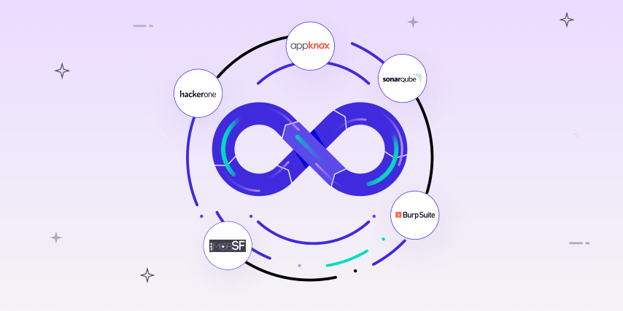
BLOG
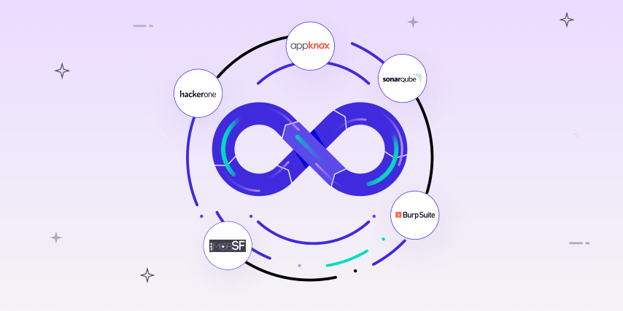
BLOG
Building secure applications is about more than just adding security features at the end of the development process. It’s about addressing vulnerabilities and threats as they arise and improving security continuously—right from the start.
That’s the power of DevSecOps. Integrating security into every phase of development allows teams to identify and fix problems early, reducing the chances of issues slipping through the cracks and ensuring high security when the app is available in the stores.
DevSecOps tools are key to making this happen. They automate security checks, vulnerability scanning, and compliance testing within the development pipeline, allowing teams to stay ahead of potential risks without slowing down development progress.
These tools are becoming even more advanced, offering new features to help development teams create secure, high-quality software more efficiently.
In this post, we’ll explore some of the best DevSecOps tools to help you enhance the security of your applications.
A DevSecOps tool is a software application that helps enterprises integrate security into the DevOps process. These tools shift the traditional approach by making security a key part of every stage of the software development lifecycle, from coding to deployment.
By embedding security directly into the CI/CD pipeline (Continuous Integration and Continuous Deployment), developers can spot potential issues in the code, infrastructure, or dependencies before they become serious threats.
As the complexities and scale of applications grow, manual security processes become increasingly unsustainable. DevSecOps automation tools can help streamline and automate security tasks throughout the development pipeline, ensuring that security is continuously maintained without manual intervention.
Some common categories of DevSecOps automation tools include:
In short, a DevSecOps tool takes a proactive approach to security and helps organizations build stable, secure applications at speed.
Application security can’t afford to be neglected when development is moving faster. DevSecOps tools ensure security is woven into every step of the process, assisting enterprises in avoiding more significant risks.
Here's why implementing a DevSecOps tool for app security is essential:
With a DevSecOps tool, security is built into the app development process so that enterprises can detect threats and issues. This ensures that costly vulnerabilities are spotted early on and prevents anything that could cause trouble down the line.
DevSecOps compliance tools help ensure that security standards and regulations, such as GDPR, SOC-2, HIPAA, PCI-DSS, and others, are met immediately and without hassle.
DevSecOps tools run security processes and practices automatically, reducing errors and improving the deployment pace to make it fast and seamless.
Top DevSecOps tools constantly update and enhance themselves to tackle the advancements in threats and vulnerabilities. So, these tools strengthen your security efforts and make it harder for attackers to find weak points.
Suggested read: Importance of DevSecOps in Mobile Apps
When choosing a DevSecOps security tool, look for features that will help you integrate security into your DevOps pipeline without slowing development velocity.
Below are some of the features you must consider while choosing the best DevSecOps tool for your organization:
Automated checks and processes in DevSecOps can reduce the risk of human errors, scale security efforts, and improve overall efficiency. So, choose a tool that offers automated security scans throughout the software development cycle.
Pro tip: Use automated tools like Appknox that automate checks like Static Application Security Testing (SAST), Dynamic Application Security Testing (DAST), and API testing to streamline risk identification and prioritization. Appknox’s comprehensive test reports help developers get quick feedback and updates—no surprises later.
The DevSecOps tool you choose must seamlessly integrate with your existing ecosystems, such as CI/CD pipelines, developer IDEs, cloud tools, SCMs, and ticketing systems. This will allow you to get started immediately without heavy configuration, helping development, security, and operations teams collaborate better, detect issues quickly, and fix threats without delays.
Check out this free whitepaper to learn how you can integrate security early into your SDLC with DevSecOps.
Choose an advanced DevSecOps tool that uses Artificial Intelligence/Machine Learning models to analyze large datasets, predict patterns and trends in real-time information, and prevent advanced persistent threats (APTs). This will help you act faster and avoid those risks getting into the next stage.
Cloud-based applications require security at every stage of software development. So, your chosen DevSecOps tool needs to have the following capabilities:
Securing containers is crucial to their growing use. Look for tools that provide container security by scanning images, checking for misconfigurations, and ensuring compliance with security standards.
The best DevSecOps tool must offer and implement robust authentication practices, audit logs, and granular role-based access control (RBAC) features so that only authorized users access the resources.
False positives can easily waste your security team’s time and decrease productivity when they focus more on less critical threats. Hence, choosing a DevSecOps tool that helps reduce false positives and identify potential threats is critical to prevent alert fatigue and work on high-priority risks.
Check out this free whitepaper to learn how you can integrate security early into your SDLC with DevSecOps.
The right DevSecOps compliance tool must help you track and ensure compliance with industry standards like GDPR, HIPAA, PCI-DSS, and SOC-2 through automated checks and reporting.
The tool should be able to scale with your infrastructure and growing DevSecOps needs, handling larger deployments and teams efficiently without compromising precision and speed.
Let’s explore the top 5 DevSecOps tools for mobile apps and decode their features, pros, cons, and pricing in detail.
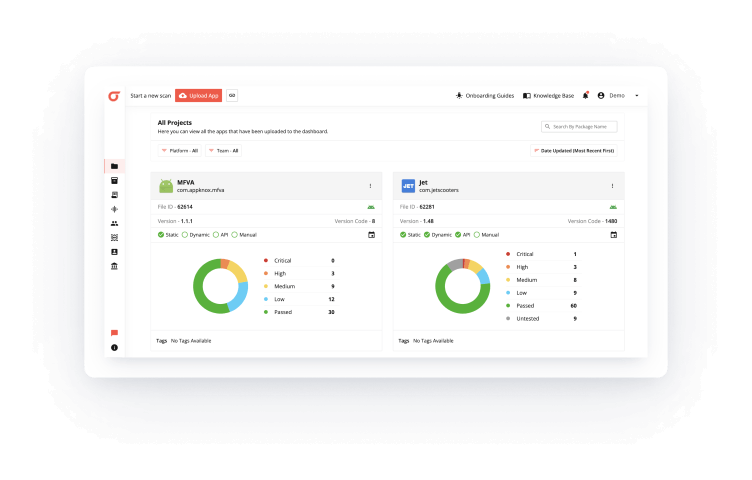
Appknox is a robust security platform specifically designed to help you identify and mitigate vulnerabilities in mobile applications throughout the development lifecycle. This tool easily stands out from the crowd by acting as a comprehensive DevSecOps solution—offering automated SAST, DAST, VA, API testing, and compliance testing, all within one platform.
In 2024, the customers' success in strengthening their application security earned Appknox recognition as a 'Strong Performer' in Gartner's Voice of the Customer for Application Security Testing, achieving the highest customer reviews. Organizations partnering with Appknox have consistently elevated their security posture, accelerated their development cycles, and delivered more secure applications to their end users.
Here’s how Appknox easily integrates into your CI/CD pipelines to implement security measures into the development workflows and identify vulnerabilities from the source:
Appknox auto-triggers static analysis testing, which analyzes your source code for cross-site scripting (XSS) issues, buffer overflows, SQL injection vulnerabilities, and more. Just upload your mobile app’s binary to get security insights in seconds.
2. DAST
Appknox offers automated DAST scanning that facilitates real-time scanning of devices instead of emulators/simulators to easily catch issues like device-specific crashes, hardware-specific vulnerabilities, and network behaviors.
3. API testing
Automated API testing that discovers all API endpoints in your mobile applications to detect vulnerabilities such as access controls, injection flaws, and insecure data transmission.
Human-assisted penetration testing that uncovers hidden vulnerabilities and provides actionable insights from experts to elevate your mobile application security.
5. SBOM
Appknox's SBOM solution tracks third-party components in your app, identifies vulnerabilities, and checks for updates. Upload your app's binary, analyze vulnerabilities, and download an OWASP CycloneDX-compliant SBOM report for seamless sharing with your engineering team.
Gartner: 4.8/5
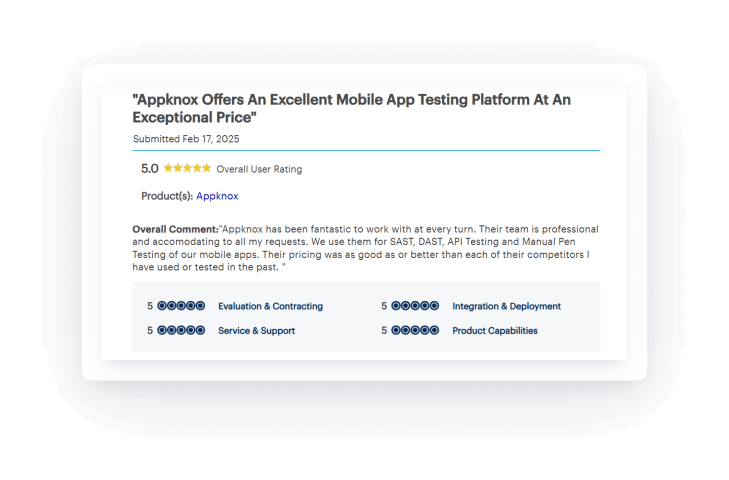

HackerOne leverages the collective intelligence of ethical hackers and helps organizations identify and fix security vulnerabilities in their applications before they can be exploited.
Here’s how it works: Security researchers review automated scans, such as SCA, SAST, IaC, and secret detection, to understand critical focus areas and delve deeper into novel issues.
This approach accelerates vulnerability remediation with real-time tracking and automated reports, ensuring better security and promoting a culture of collaboration between developers, security teams, and external researchers.
Custom pricing
Gartner: 4.4/5

SonarQube is a powerful DevSecOps tool that integrates SAST into the CI/CD pipeline to automatically scan source code and identify security vulnerabilities early in development.
In addition, the platform offers detailed reports and security-focused dashboards, which allow teams to prioritize and fix vulnerabilities before they reach production. This ensures secure code delivery and compliance with industry standards and regulations.
Gartner: 4.3/5
.png?width=729&height=480&name=MobSF%20(1).png)
MobSF is an open-source, automated security testing platform specially designed for mobile applications. It supports Android and iOS mobile apps and provides static and dynamic analysis and other security testing capabilities.
The offering also includes a comprehensive report highlighting vulnerabilities, misconfigurations, and potential attack vectors to help teams mitigate risks effectively.
Free forever

Burp Suite is a robust DevSecOps tool that lets enterprises efficiently secure apps before they go into production. It can perform recurring dynamic application security testing (DAST) at scale and scan web applications for threats such as SQL injection and cross-site scripting.
The best part is that it offers up-to-date reports and filters to prioritize and eliminate vulnerabilities effectively. Integrating Burp Suite security into software development gives you a bird's-eye view of the web application's attack surface.
Custom pricing
Gartner: 4.7/5
|
Tool |
Key features |
Best for |
|
Organizations that require a mobile-first approach |
||
|
HackerOne |
|
DevOps teams seeking deep insights from external security researchers |
|
MobSF |
|
Enterprises who are looking for a free yet effective solution for DevSecOps |
|
SonarQube |
|
Both small teams and large enterprises seeking to enhance code quality and security at scale |
|
Burp Suite |
|
Enterprises that need automated, recurring DAST scans |
Appknox is an automated mobile app testing suite that helps you build your DevSecOps toolchain on a single platform. That way, you can consolidate your tech stack with one comprehensive mobile application security testing solution instead of using multiple-point solutions.
With Appknox at your disposal, you can:
See Appknox in action today!
Hackers never rest. Neither should your security!
Stay ahead of emerging threats, vulnerabilities, and best practices in mobile app security—delivered straight to your inbox.
![]() Exclusive insights. Zero fluff. Absolute security.
Exclusive insights. Zero fluff. Absolute security.
![]() Join the Appknox Security Insider Newsletter!
Join the Appknox Security Insider Newsletter!
